What NetGalley publishers can see about you, the reviewer
This information is a summary of what NetGalley posts on the "NetGalley Client Knowledge Base." Here are the links to all of those useful posts:
What You Can See In a Member Profile: https://netgalleyclient.zendesk.com/hc/en-us/articles/4414690350103-What-You-Can-See-In-a-Member-Profile
Information About Members Requesting Titles: https://netgalleyclient.zendesk.com/hc/en-us/articles/4414690362775-Information-About-Members-Requesting-Titles
Colored Circles on the Manage Request Page: https://netgalleyclient.zendesk.com/hc/en-us/articles/4414690429463-Colored-Circles-on-the-Manage-Request-Page
First Impressions
This is the first thing that a publisher sees about a reviewer:
(from Colored Circles on the Manage Request Page)
The publisher sees the Member Name (and country flag), Member Type, Approval Percentage, Feedback Ratio, and "From Your Activity Previous" colored circles.
The Approval Percentage and Feedback Ratio are from all interactions the reviewer has had with publishers.
The "From Your Activity Previous" colored circles are specific to that publisher. Here is what those colored circles mean:
🆕 New: Until two requests have been received from this member, you'll see a "New" designation. We recommend viewing this member's full Profile by clicking their name, until you have a more complete history with the member.
🔴 Dark Red: 0-20% of this member's requests have been approved by you, and the member has requested more than 5 total titles.
🟠 Light Red: 20-40% of this member's requests have been approved. We will also keep the circle light red if fewer than 5 total requests have been received (to accumulate more data points before moving to dark red).
🔘 White: the member has about the same number of requests approved and declined (40-60%).
🟡 Light Green: 60-80% of this member's requests have been approved. We will also keep the circle light green if fewer than 5 total requests have been received (to accumulate more data points before moving to dark green).
🟢 Dark Green: 80-100% of this member's requests have been approved, and 5 or more total requests have been received.
(from Colored Circles on the Manage Request Page)
By Clicking on a Profile
When a publisher clicks on a reviewer profile, this is what they can see:
(from What You Can See In a Member Profile)
By clicking on the "See all reviews" button, the publisher will see all of the reviewer's past reviews on NetGalley.
I do not work for NetGalley or have any professional affiliation with them, other than being a reviewer. I am just consolidating information from the "NetGalley Client Knowledge Base" in an effort to make it more accessible to interested reviewers.
The information here was last updated on 24 February 2022.


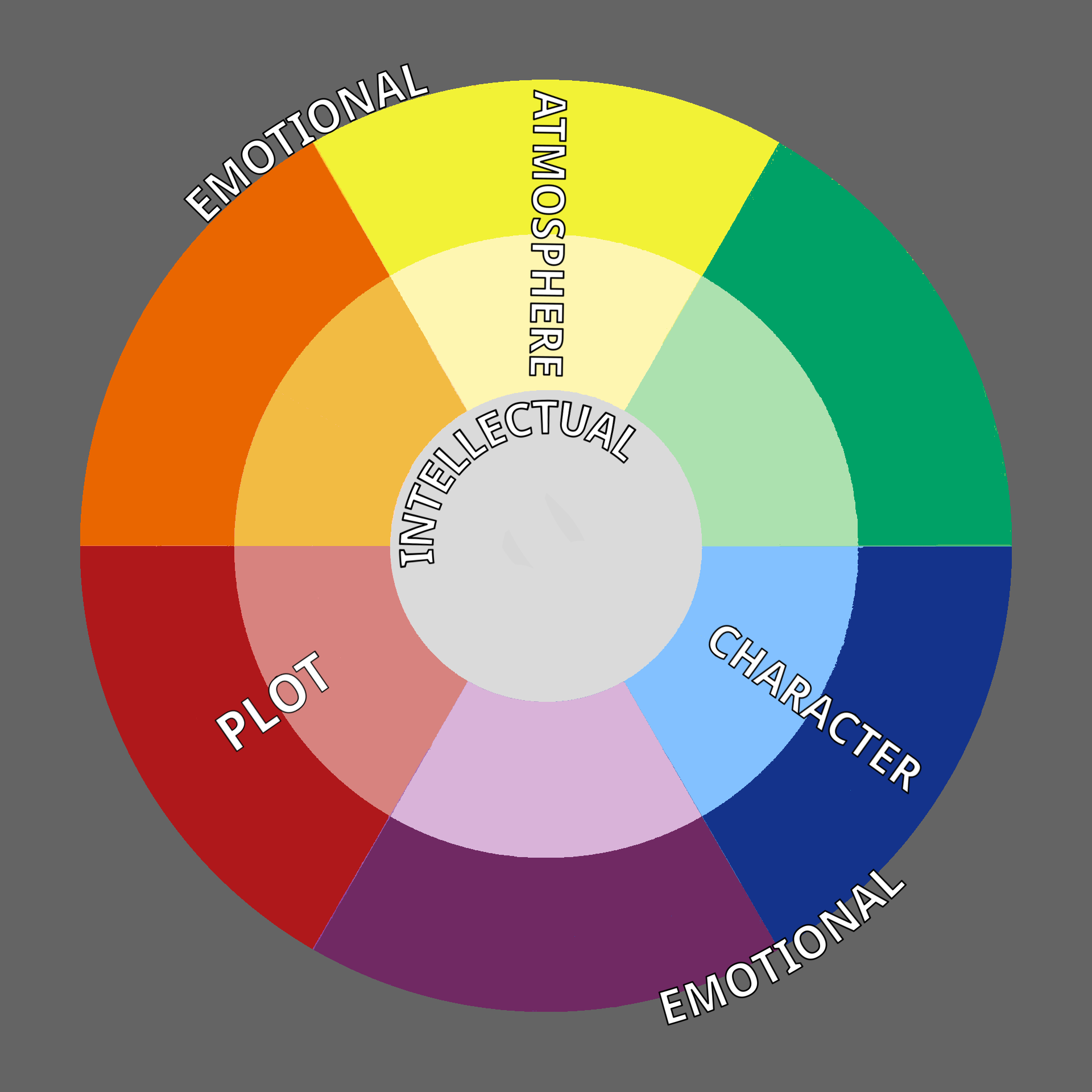
Comments
Post a Comment